
MS Access 2003: Retrieve the user name from Windows
This MSAccess tutorial explains how to retrieve the user name from Windows in Access 2003 (with screenshots and step-by-step instructions).
Question: In Microsoft Access 2003/XP/2000/97, how can I retrieve the name of the user logged into Windows?
Answer: To retrieve the user name from Windows, create a new Module in Access.
Paste the following code into the Module:
Declare Function WNetGetUser Lib "mpr.dll" _
Alias "WNetGetUserA" (ByVal lpName As String, _
ByVal lpUserName As String, lpnLength As Long) As Long
Const NoError = 0 'The Function call was successful
Function GetUserName() As String
Dim LUserName As String
Const lpnLength As Integer = 255
Dim status As Integer
Dim lpName
' Assign the buffer size constant to lpUserName.
LUserName = Space$(lpnLength + 1)
' Get the log-on name of the person using product.
status = WNetGetUser(lpName, LUserName, lpnLength)
' See whether error occurred.
If status = NoError Then
' This line removes the null character. Strings in C are null-
' terminated. Strings in Visual Basic are not null-terminated.
' The null character must be removed from the C strings to be used
' cleanly in Visual Basic.
LUserName = Left$(LUserName, InStr(LUserName, Chr(0)) - 1)
Else
' An error occurred.
MsgBox "Unable to get the name."
End
End If
GetUserName = LUserName
End Function
Your module should now look something like this:
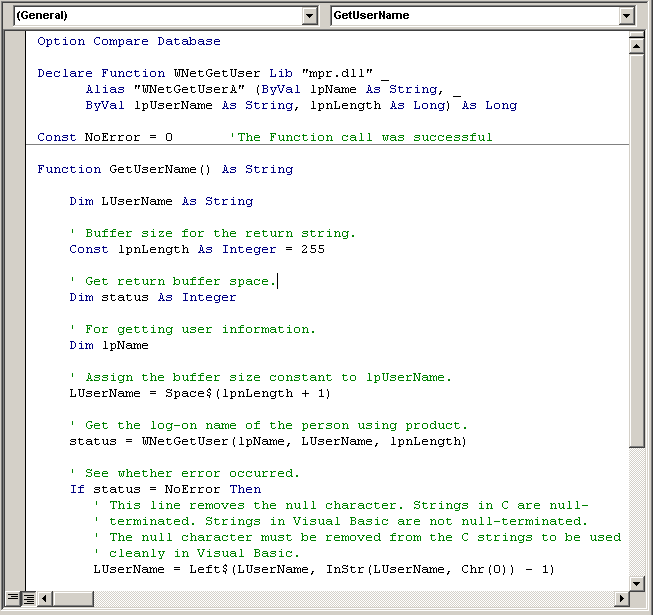
You can now reference this function to retrieve the user name from Windows.
For example, you could reference the function called GetUserName in a query as follows:
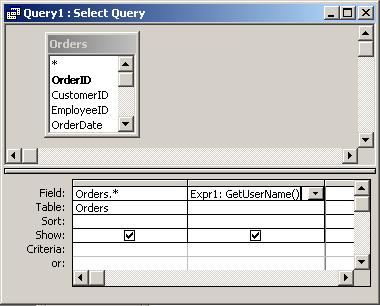
Advertisements


