
MS Excel 2013: Open an existing workbook
This Excel tutorial explains how to open an existing workbook in Excel 2013 (with screenshots and step-by-step instructions).
See solution in other versions of Excel:
Question: In Microsoft Excel 2013, how do I open an existing workbook?
Answer:To open an existing workbook in Excel 2013, select the FILE tab in the toolbar at the top of the screen.
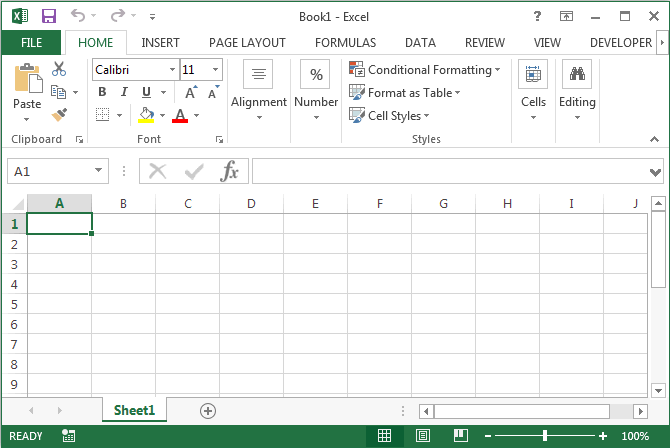
Then click on Open in the left menu. You will see your "Recent Workbooks" listed on the right. To quickly open one of these workbooks, click on the workbook name under "Recent Workbooks".
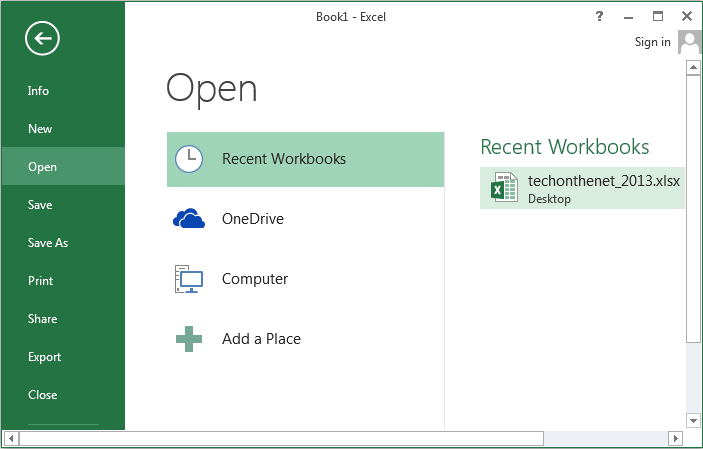
Or if you can't find the workbook in the "Recent Workbooks" section, click on the Computer option and then click on the Browse button.
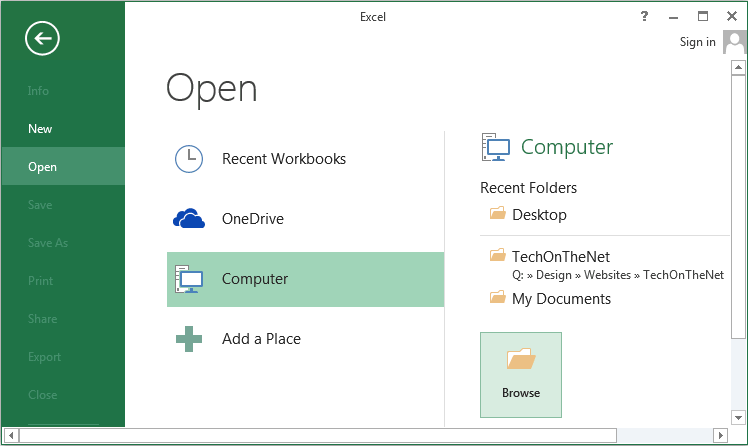
This will open a window where you can browse for the Excel workbook. Highlight the file that you wish to open and then click on the Open button.
In this example, we are opening the workbook file called techonthenet_2013.xlsx.
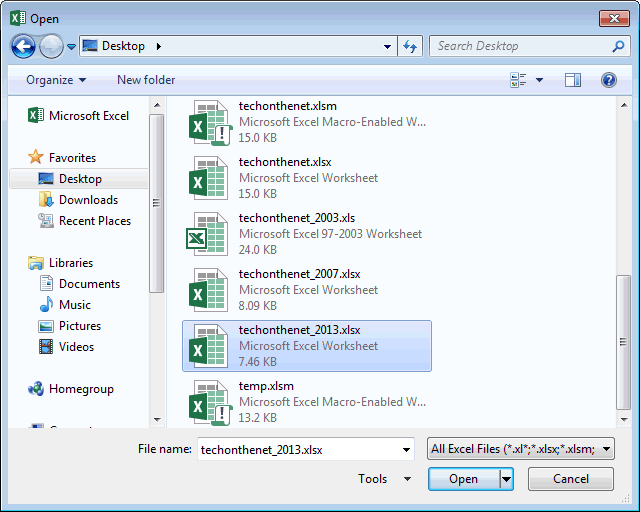
Excel will open and display the existing workbook.
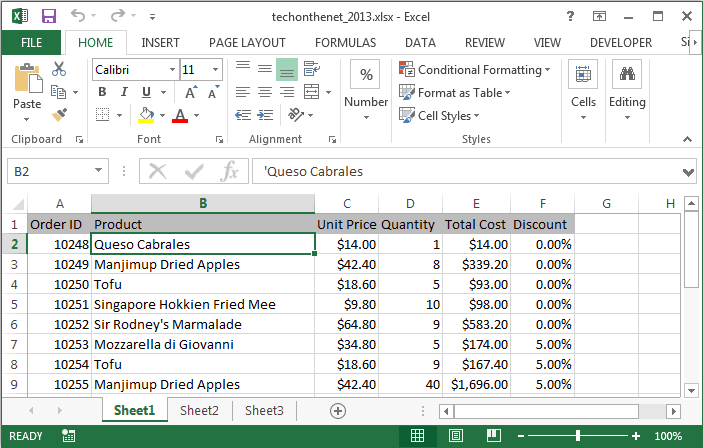
Advertisements


